Registration and deregistration for exams
Students must register for all examinations, including Projektgruppen, seminars and labs. You can register or deregister on the BASIS study portal. Students who fail to register cannot take part in the examination!
For general questions about logging into and navigating Basis, please refer to the previous section.
Registration periods and notifications
Registration periods are listed on a separate page. We also send time-sensitive information like the start date of a registration period to the @uni-bonn.de email addresses of our students.
Please make sure you receive and read your university emails (youruni-id@uni-bonn.de) in a timely fashion!
Register immediately at the start of a registration period, do not wait until the last day. If you encounter technical problems, please email the POS team at pos@informatik.uni-bonn.de. Most problems can be solved before the end of the registration period.
All of our degree programmes, with the exception of the Master's in Computer Science, have space for elective modules that are offered by other institutes. For such an elective, the rules and deadlines of the institute that offers the module apply. Even if exam registrations for such modules are also done via BASIS, the rules may still differ from those of the Institute of Computer Science. Please enquire early at the institute that offers the module.
Module prerequisites
You can only register for module examinations after your admission to the overall examination of your degree programme has been registered in the examination management system (POS). You must apply for this registration. If one of the error messages "Meldung zur Masterprüfung fehlt" or "Voraussetzungsfehler! Student hat noch nicht alle erforderlichen Vorleistungen erbracht" appears, this is an indication that the admission has not yet been registered in POS. If you receive this message even though you submitted the application more than five working days ago, please send an e-mail to the Computer Science POS team at pos@informatik.uni-bonn.de.
According to the module handbook, some modules require that you have successfully finished certain other modules before. If you do not meet these prerequisites and try to register for an exam, your registration will be denied.
Your registration may also be denied if you have previously passed a module, and try to register for it again. If you are nevertheless entitled to an attempt to improve your grade according to the examination regulations, please register the desired attempt to improve your grade in writing with the examination office.
How to register for an examination
If you have been studying in the Master's degree programme in Computer Science since the summer semester 2023 or earlier (according to the examination regulations of 2011/2014), there is one examination per module for which you can register.
You must first register for the exercises. Then you have three options:
- You register for the first examination date and you pass the examination.
- You register for the first examination date and you do not pass the examination. You then have the opportunity to register for the second examination date. If you do this, you will have used up two out of a total of three examination attempts in the module in the current semester.
- You register for the second examination date right away. You cannot take part in the first examination then. (During the registration phase, however, you can still choose to deregister from one date and register for the other.)
Note: For Projektgruppen (BA-INF 051/052/053), register for the first and only examination date. For modules that do not end with an examination (BA-INF 015 Techniken des wissenschaftlichen Arbeitens, BA-INF 025 Praktikum Objektorientierte Softwareentwicklung; and BA-INF 139 Tutorenschulung), register for the coursework (Studienleistung).
Please navigate to the relevant examination as explained on the previous page. Open the subtree of the relevant examination by clicking on it. This makes information on the examination appear (Fig. 1). Please click on the green link registration of exam. Some exams may not have dates yet (in particular, no dates are ever given for exercises and coursework). Nevertheless, you have to register for them within the registration period. For the examinations of BA-INF 051 and 052 (Projektgruppe), a longer list of examination options appears, which correspond to the individual Projektgruppen that are taking place in this semester. Select the Projektgruppe you are taking part in based on the title and the lecturer's name.
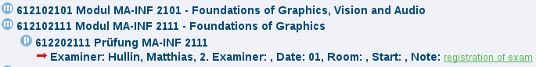
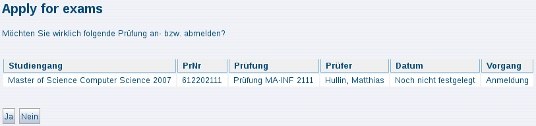
How to confirm the registration
Every time you have clicked a registration link, you are asked to confirm the registration (Fig. 2). Having registered successfully, you will receive an overview (synopsis) of all exams you have registered for (Fig. 3). Please click on Continue registration and select the next exam you intend to register for.

Once you have completed all registrations, please also use the Info about registered exams function to verify that all of your registrations have actually been saved in the system.
You will receive an email to your university email address for every exam you have registered for. If you are missing a confirmation email, this can be a sign for a failed registration.
How to deregister
You have the possibility to deregister from an exam within a certain period of time. Deregistering from an exam works just like registering for it. All registered exams have a red-coloured link called Prüfungsanmeldung stornieren, which allows you to cancel the registration.
Please note: If you decide to deregister after the registration period has ended, you cannot re-register for the exam!
Cancel your registration in BASIS if you do not wish to take part in an exam. Do not rely solely on the fact or the expectation that you have not passed the exercise.
You cannot and do not need to deregister from exercises, since for exercises, you have as many attempts as you like.