Logging in and navigation in BASIS
Logging in to BASIS, the most important areas and navigation to the exams
Prerequisites
Students can access BASIS from the open internet without using VPN via the following URL: https://basis.uni-bonn.de. In order to log in, you need to have a login name (uni-id) of the Hochschulrechenzentrum (HRZ) and a corresponding password. You should have received both upon enrollment, you can it find on the first page of your study documentation in the topmost section. Your Uni-ID has to be activated once, the information on this and other services can be found at the Hochschulrechenzentrum. Please note, that you can only use the login name of the form s6... that has been assigned to you by HRZ. Neither an alias nor your login name at the Institute of Computer Science are valid.
How to log in to BASIS
Please access the homepage of Basis via the following URL: https://basis.uni-bonn.de/. First switch to English using the British flag in the upper right corner. Most but not all information will appear in English now. To reach the login page, please click onto Login below the university logo. Then enter your login name and password.
Please take your time and attentively follow the procedures on the screen. Please also pay attention to the information displayed. Do not hesitate to ask for help. Please read before you act
Course catalogue
The electronic course catalogue is largely self-explanatory and can be used without logging in.
Functions
Having successfully logged-in, you enter the BASIS homepage. All relevant links for examination registration will be displayed in the menu named My Functions.
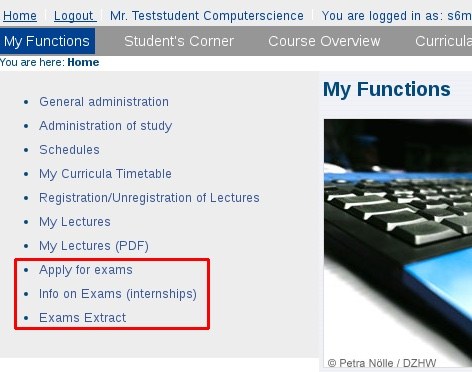
General administration, Administration of study
BASIS is a web portal to various information and self-service offers of the University of Bonn. We will not discuss the items General administration and Administration of study on these pages.
How to navigate the tree structure
We will explain the actual electronic exam registration on the following page. However, we would first like to familiarise you with the navigation in the examination area.
Registration for examination: How to select your degree program
Having successfully logged-in, you enter the BASIS homepage. All relevant links for examination registration will be displayed in the menu named My Functions. Please click onto Apply for Exams (Fig. 1). Please read the fine print on the page that appears and accept it (see page bottom).
Please note: The menu item Registration/Unregistration of Lectures must not be used! Please use the function Apply for Exams instead.
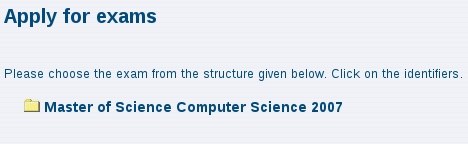
Tree structure of degree program
Examination registration takes place via the tree structure of your examination regulations. You will therefore first see the degree programmes for which you are enrolled (Fig. 2). Please select your degree programme from the options offered:
- Bachelor of Science Informatik 2019
- Bachelor of Science Cyber Security 2019
- Master of Science Computer Science 2023
- Master of Science Computer Science 2007
- Master of Science Cyber Security 2023
The years indicate when the original examination regulations for the degree programme were published. Master's students who started their studies in the winter semester 2023/2024 or later will study in one of 2023 programmes. Master's students who started their studies in the summer semester 2023 or earlier will study in the 2007 programme, unless they have applied to switch to the examination regulations of 2023.
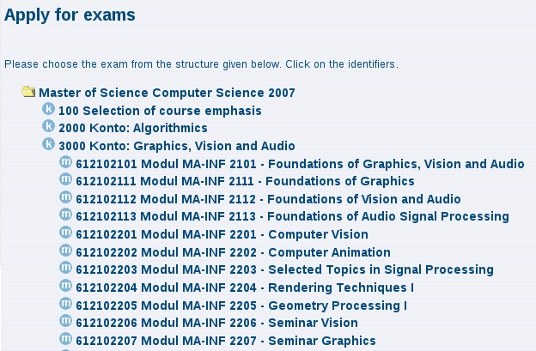
How to open the tree structure
In the following, please click on the corresponding elements of the tree structure to go to the module for which you would like to register (Fig. 3). Your degree program is subdivided into different elements of the examination rules. The different modules of your degree program are assigned to these elements. All elements are tagged by small letters in a circle:
- (k) account
- (m) module
- (p) or star-shaped medal: examination, exercises or other coursework
At the Institute of Computer Science you can only register for examinations, exercises or coursework.
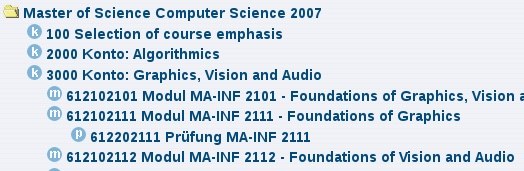
One module, two or more paths
Some modules can be accessed via several paths, e.g. BA-INF 031/127 - Applied Mathematics: Numerics and BA-INF 031/128 - Applied Mathematics: Stochastics are represented in both the Pflichtbereich (compulsory area) and the Wahlpflichtbereich (elective area). Other modules can be reached, for example, via the Bachelor of Computer Science, the Bachelor of Cyber Security or the Lehramt (teacher training) programmes.
If you have already registered for such a module before (failed attempts, withdrawals, exercises with or without success, etc.), you must use the same path as you used before for further registrations for this module (you can reconstruct this path from your transcript of records, which shows to which programmes and areas the module is currently assigned). Otherwise the registration will fail with a misleading error message.